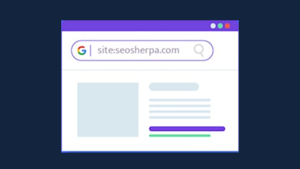In the vast realm of the internet, finding the information you need can sometimes feel like searching for a needle in a haystack. Luckily, Google search operators are powerful tools that can help you refine your web searches and save valuable time. Whether you’re a seasoned researcher, an SEO professional, or just a curious internet user, mastering these advanced Google search operators will revolutionise the way you explore the web. In this article, we present a comprehensive list of advanced Google search operators along with practical examples to enhance your search skills and uncover hidden gems of information.
1- The Basics: Enhancing Your Search Queries
Let’s begin with the fundamental search operators that form the building blocks of advanced queries. By utilising quotation marks, you can create an exact match search, ensuring that the results include the specific phrase you’re looking for. For example, searching for “advanced Google search operators” will retrieve pages that mention the exact phrase.
Additionally, the OR operator (in capital letters) allows you to expand your search by including multiple terms. For instance, searching for “Google search operators cheat sheet OR examples” will display results related to either the cheat sheet or examples.
To further refine your search, you can use the minus sign (-) to exclude specific terms from the results. This can be helpful when you want to avoid irrelevant information. For example, searching for “Google search operators -cheat sheet” will exclude pages that mention the term “cheat sheet.”
2- Site-Specific Searches: Digging Deeper
When you’re interested in finding information within a specific website or domain, site-specific search operators are invaluable. The “site:” operator allows you to perform a search limited to a specific website. For example, if you’re looking for information about dinosaurs on Wikipedia, you can search for “site:wikipedia.org dinosaurs” to retrieve results exclusively from the Wikipedia website.
Similarly, the “inurl:” operator helps you find pages with a specific term in the URL. For instance, if you’re interested in reading blog posts about SEO tips, you can search for “inurl:blog SEO tips” to discover blog pages that have “SEO tips” in the URL.
Moreover, the “intitle:” operator enables you to narrow down your search to pages with a specific word in the title. This is particularly useful when you’re looking for specific articles or resources related to a particular topic.
3- File Type Searches: Targeting Specific Formats
When you need to find specific file types, such as PDFs or Word documents, file type search operators come to your aid. The “filetype:” operator allows you to search for files with a specific extension. For example, if you’re researching climate change and prefer PDF files, you can search for “filetype:pdf climate change” to retrieve PDF documents related to the topic.
Similarly, the “ext:” operator serves the same purpose by allowing you to search for files with specific extensions, expanding the range of file types you can target.
4- Numeric Range Searches: Pinpointing Data within a Range
Sometimes, you may need to find information within a specific numerical range. Numeric range search operators can help you achieve precise results. By using the “numrange:” operator, you can specify a range of numbers to search for. For instance, if you’re in the market for a laptop and have a budget between $500 and $1000, you can search for “best laptops $500-$1000” to display laptops within that price range.
5- Synonym Searches: Exploring Related Terms
To broaden your search and find information related to a particular term, even if the term itself is not mentioned, synonym search operators can be incredibly helpful. The tilde (~) operator allows you to include synonyms of a specific word in your search. For example, searching for “car ~repair” will not only retrieve results related to car repair but also bring up synonyms like “automobile maintenance” and “vehicle servicing.”
6- Advanced Operators: Fine-Tuning Your Queries (Continued)
In addition to the previously mentioned advanced search operators, there are a few more powerful tools you can leverage to enhance your web searches.
The “define:” operator allows you to quickly access definitions of specific terms. For instance, if you’re unsure about the meaning of a technical SEO term like “canonical URL,” you can simply search for “define:canonical URL” to get a concise definition.
The “related:” operator is particularly useful when you want to find websites similar to a particular domain. For example, if you’re impressed with a competitor’s website and want to explore similar sites, you can search for “related:competitorwebsite.com” to discover other websites in the same niche.
If you’re conducting research on a specific topic, the “daterange:” operator enables you to find webpages published within a specific timeframe. For example, if you’re interested in recent SEO developments, you can search for “SEO updates daterange:2022-01-01..2023-06-13” to retrieve articles and resources published between January 1, 2022, and June 13, 2023.
Moreover, the “link:” operator allows you to discover webpages that link to a specific URL. This is particularly valuable when you want to explore backlinks to a competitor’s website or when you’re analysing the link profile of a particular webpage. For example, searching for “link:competitorwebsite.com” will display a list of webpages linking to that website.
By combining these advanced search operators with other operators discussed earlier, you can create highly specific queries that yield precise and relevant results!
To Sum Up …
Mastering advanced Google search operators is a valuable skill that can significantly enhance your web searching capabilities. By utilising these operators effectively, you can save time, refine your queries, and uncover hidden information that may not be easily accessible through regular searches. From performing site-specific searches and targeting specific file types to refining queries within a numeric range and exploring related terms, these advanced operators empower you to become a more efficient and effective internet researcher.
Ready to take your online research and SEO endeavours to the next level? At OutreachGirls, we’re passionate about helping businesses like yours achieve digital success through our range of link-building and SEO services. With our strategic approach and in-depth knowledge of advanced Google search operators, we can help boost your website’s visibility, drive organic traffic, and improve your search engine rankings. Don’t let valuable opportunities pass you by – harness the power of advanced search operators with OutreachGirls today and unlock the full potential of your online presence. Learn more about our services and how we can support your SEO goals by visiting our website and reaching out to us for a personalised consultation.